NordVPN and Proton VPN are both excellent VPN platforms, but which one is best for your needs? Performance, security, privacy, interface, features, streaming, price, we compare the two services on all the key criteria to help you make your choice.
In our selection of the best VPNs on the market, we hold NordVPN and Proton VPN in high regard. Both VPN providers are clearly among the most relevant solutions for most consumers today. But beyond price, there are dozens of criteria to consider when comparing the two services. Choosing the one that best suits your needs can quickly become a headache. Since it's not easy to decipher and understand all the features promised on both sides, and nothing beats real-life feedback, we offer you our comparison between NordVPN and Proton VPN.
Compatible Devices
A NordVPN app is available on major mobile and desktop platforms: Windows, Linux, macOS, Android, iOS, and iPadOS. The Android app also supports Chromebook support. Browser extensions are planned for Google Chrome, Mozilla Firefox, and Microsoft Edge. On the multimedia side, the app can be installed on Android TV, Apple TV, Amazon Fire TV Stick, and Kindle Fire. To protect your other devices, you need to configure NordVPN directly on your home router, which is more complicated than using an app.
ProtonVPN offers an app on exactly the same platforms as NordVPN, namely Windows, Linux, macOS, Android (Chromebook), iOS, iPadOS, Android TV, Apple TV, Amazon Fire TV Stick, Kindle Fire, with extensions for Google Chrome, Mozilla Firefox, and Microsoft Edge browsers. Again, setting up the VPN on a compatible router allows you to benefit from a VPN connection on all your home devices.
With a single account, you can connect up to ten devices to both NordVPN and ProtonVPN. In terms of compatibility, the two services are on par.
Interface and Getting Started
When you launch the NordVPN app, you land on a dashboard displaying various information. We don't find this menu particularly relevant, as it highlights some less-than-useful features, such as weekly connection time, and others that aren't included in all subscription types, such as threat protection. These take up space and distract the user from the most limited benefit. Additionally, the platform does not offer customization of this dashboard.
An “Instant Connection” button allows for quick activation of the VPN, which automatically searches for the available server offering the best performance. It is also possible to choose a specific location by country or by specialized server (dedicated IP address, Double VPN, P2P, Onion connection, and obfuscated server), or to select one of the three most recently used connections. A major drawback is that NordVPN does not have a favorites system. This basic and very useful feature has disappeared for several versions of the app. This choice is highly questionable and harms the experience of users who regularly change server locations.
Proton VPN's interface is modern and visually appealing. Unlike NordVPN, all the space is dedicated to VPN functions, not additional options. If you only need a VPN and not a software that centralizes several roles, the UI is more pleasant. We find the famous “Quick Connect” button common to the majority of VPN services, very useful if you just want to protect your activity and benefit from a fast connection without needing to be located in another country.
While NordVPN only lets you choose a location or a specialized server, then assigns a server that meets the criteria, Proton VPN allows you to precisely select which server you want to connect to. Without any indication of latency, this decision-making power is, however, of little use.
Proton VPN does not offer a classic favorites system, but replaces it with an alternative: profiles. The user chooses the desired server type (standard, secure, P2P, or Tor), a name and color to personalize the profile, the desired protocol, the country, and finally the server. The profile is then easily accessible, just like a favorite. This procedure is a bit tedious if you have to add several profiles, but once everything is configured, we have quick access to the most interesting servers for our regular needs. However, we would have preferred Proton to find a way to save us an additional click to access our profiles. It would be more intuitive to be able to scroll through a list of our Profiles from the first screen displayed at startup.
Choice of server locations
NordVPN promises access to more than 6,600 servers in 111 countries. ProtonVPN claims to have 8,750 servers in over 110 countries. It's worth noting that in both cases, providers don't necessarily have physical servers in every available country, but they do allow users to be assigned an IP address from those countries. Both services provide their users with servers optimized for P2P downloading, but not for video streaming or online gaming.
Speed and latency
When using a VPN, your connection can't be as fast as without it, since traffic must be routed through at least one intermediary server and data encryption must be performed. Performance varies greatly from one VPN service to another, with the quality of the infrastructure and the technologies used influencing the speeds and latency of your internet connection. The good news is that the two platforms we're comparing in this comparison are good performers in this area.
We measured their performance on a connection that offers 250 Mbps download speeds and 4 ms latency without a VPN connected. With NordVPN, we recorded speeds of 220 Mbps using a local server, and 210 Mbps when connecting to a server located in the United States. ProtonVPN performs slightly better locally with 227 Mbps, but slightly less well in the case of a connection across the Atlantic, with speeds dropping to 201 Mbps. The speed loss is in any case limited in each scenario. This allows you to browse and stream videos without any degradation in the experience, and downloads won't take much longer.
More than speeds, the most important metric is probably latency. If it's too high, it prevents you from playing online games or streaming, and you'll feel like your connection is slowing down during all your actions. With a respective local latency of 16 ms and 14 ms, NordVPN and Proton VPN perform well and are among the market leaders. Obviously, this latency explodes if you try to connect to a US server: we recorded 98 ms in both cases. You can then feel a slight lag effect during certain activities, but this does not affect on-demand video streaming (it is a bit more problematic for live video streaming, without being prohibitive).
Video streaming and geoblocked content
With both, we observed good video quality on the various video streaming platforms. The image is not degraded and we do not observe any artifice, as can be the case with VPN services offering lower performance.
With NordVPN, we can access the US catalog of Netflix, Prime Video and Disney+. However, in some cases, we have to use an obfuscated server on Netflix and Disney+, and even systematically on Prime Video, which detects the use of a VPN every time and then blocks our access. This provider also allows us to watch free Belgian channels, which regularly broadcast sports matches and events.
For ProtonVPN, the Netflix, Prime Video, and Disney+ catalogs available in the United States were opened to us without having to go through a specialized server. The same goes for RTBF channels, allowing us to access sports with French commentary without paying. In case of a problem, if the platform realizes that you are using a VPN and closes the door on you, Proton does not offer an equivalent to obfuscated servers, but it is possible to use its Stealth VPN protocol to achieve the same ends, namely the obfuscation of its traffic to deceive the vigilance of the security systems of sites and services.
If you are abroad and you want to watch French content, our experience was exactly the same with NordVPN and Proton VPN. We were able to enjoy TF1+, France TV and Molotov normally, but it was impossible to bypass the restrictions of M6+, even after trying to change servers several times.
Security
NordVPN has developed its own VPN protocol, NordLynx, based on WireGuard. This adds an additional layer of privacy and security over its predecessor, while maintaining its performance. The company also developed the NordWhisper protocol, available since early 2025. It was specifically designed to help users bypass restrictive local network policies and firewalls. Some networks and domains prohibit the use of a VPN, but NordWhisper allows you to bypass these limitations. However, it is currently only available on Windows, Android, and Linux, and using it may slow down your connection. The platform also supports IKEv2/IPSec and OpenVPN UDP/TCP protocols.
Proton VPN apps use OpenVPN and WireGuard protocols by default. IKEv2/IPSec is no longer natively supported, but it is still possible to manually configure a network with it using a third-party tool. Proton has also developed its own Stealth protocol. This is a derivative of WireGuard, which hides the VPN connection to bypass internet censorship and VPN blocks.
Both competitors rely on an AES-256 encryption algorithm, with a 4096-bit DH key exchange in the case of NordVPN and a 4096-bit RSA key exchange in the case of Proton VPN. Both solutions then offer advanced security options found in more serious providers, such as a Kill Switch to stop the connection in the event of a VPN tunnel collapse or a system against DNS leaks and IPv6 traffic leaks. Both solutions also offer Split Tunneling, which allows you to exclude or include applications and websites in the VPN tunnel to personalize your experience. Access to the Tor (Onion) network is possible with both services.
NordVPN has a Double VPN feature, which doubles the encryption and routes traffic through two servers to make it even harder to trace you. Proton VPN responds with its Double Hop feature, which does the same thing. But Proton goes even further with Secure Core, which also allows traffic to be diverted through two servers. The first is located in a privacy-friendly country (Switzerland, Iceland, Sweden), the second in the country from which you want to borrow an IP address. Proton VPN Secure Core servers have full-disk encryption and cannot be compromised, even if the server is physically accessed. They are located in data centers that adhere to strict security protocols.
Confidentialite et vie-privee
Both entities promise a no-log policy, meaning they do not keep any logs of their users' activity within their infrastructure. NordVPN is based in Panama and Proton VPN in Switzerland, countries whose laws protect privacy and personal data. The companies there are not required to share their customers' information with intelligence agencies or the government.
Of course, it's easy to claim to protect your users' data when it can't be verified. To show their credentials, VPN services use independent audit firms. For NordVPN, Deloitte conducted an audit (the most recent dating from late 2024) on the configuration of IT systems, supporting infrastructure, and declarations of non-retention of activity logs in accordance with the international standard ISAE 3000, which found no security flaws.
For Proton VPN, Securitum experts ensured that the company respects its commitments in terms of security and confidentiality. They concluded that Proton does not keep any metadata logs, does not record its customers' VPN activity, and that none of its practices are likely to compromise user privacy. Furthermore, Proton VPN is open source: the code is available for anyone to check for vulnerabilities. A bug bounty program has also been set up for specialists to hunt for potential security flaws.
Free version
NordVPN does not offer a free version of its product, while Proton VPN makes this effort. It is arguably one of the best free VPNs on the market. Proton VPN Free is limited to one device, some advanced features are not available, and not all servers are unblocked. However, it doesn't display any ads, doesn't make any concessions on logging user activity, and doesn't impose any bandwidth quotas, unlike other free VPNs. It's a good solution for one-off or very specific needs.
Price
NordVPN's offering comes in three subscriptions:
- Basic, which includes only the VPN
- Plus, which adds anti-malware, advanced browsing protection, a tracker and ad blocker, and data leak analysis
- Ultimate, which includes a password manager and 1 TB of cloud storage space
NordVPN Basic costs €12.99 per month without commitment, €4.99 per month (the first 12 months) for a one-year subscription, and €3.39 per month (the first 24 months) for two years of access.
NordVPN Plus is available 13.99 euros per month without commitment, 5.99 euros per month (the first 12 months) for one year of service and 4.39 euros per month (the first 24 months) for two years of subscription.
NordVPN Ultimate is listed at 16.49 euros per month without commitment, 8.49 euros per month (the first 12 months) for one year of access and 6.89 euros per month (the first 24 months) for two years of use.
The Proton VPN pricing structure is more readable since there is only one offer, with the same commitment periods as NordVPN:
- 9.99 euros per month without commitment
- 4.99 euros per month (the first 12 months) for one year of service
- 4.49 euros per month (the first 24 months) for a two-year subscription
Proton VPN includes an ad blocker and malware protection; the closest equivalent at NordVPN is the Plus plan. The price between the two is almost similar, with a difference of €0.10 per month in favor of NordVPN for the two-year subscription, the most cost-effective for long-term needs. If you prefer to be billed monthly or annually, Proton's offer is significantly cheaper. If you only need the VPN function, NordVPN has the merit of offering a more affordable Basic option.
NordVPN and ProtonVPN offer a 30-day money-back guarantee. You must contact customer service to claim it.
Conclusion
As you've seen throughout this comparison, the two platforms are very close to each other in terms of performance. No clear winner emerges from this confrontation. It must be said that the industry's giants tend to copy each other so as never to lag behind the competition.
It's the little details that make the difference. The lack of favorites on NordVPN, for example, can be a major flaw depending on your habits. If you're just looking for a complete and fast VPN as cheap as possible, then NordVPN does the job very well with its Basic subscription. Proton VPN's free offer is interesting, but it's not suitable for all uses and needs. And remember, there's no risk in testing either one to get a better idea thanks to the money-back guarantee.



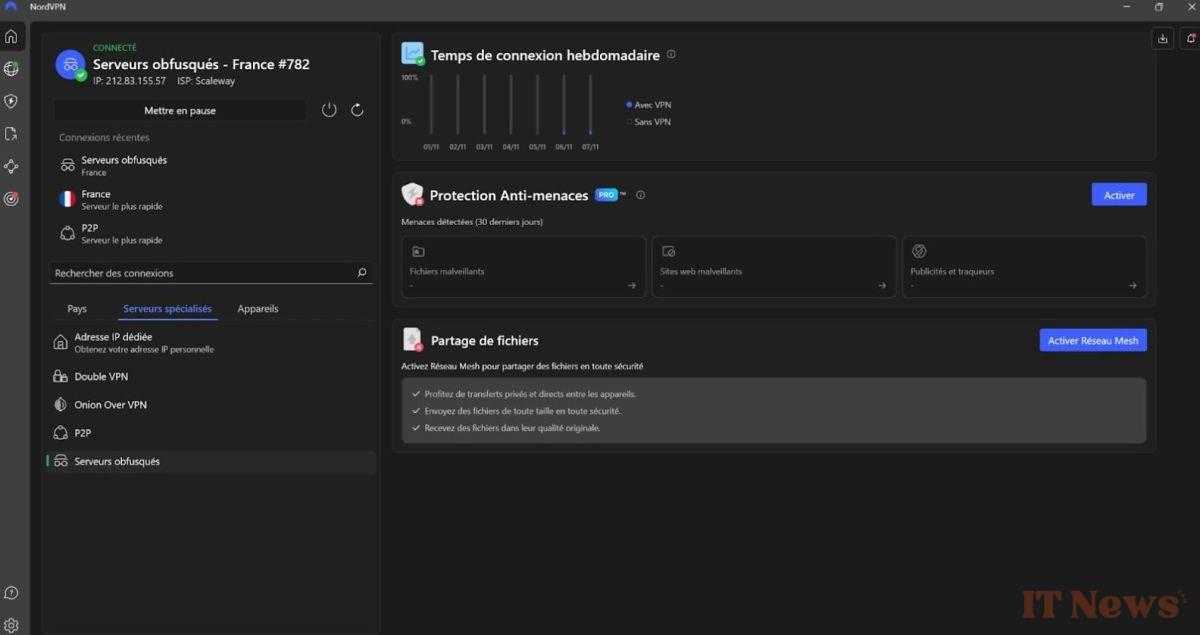
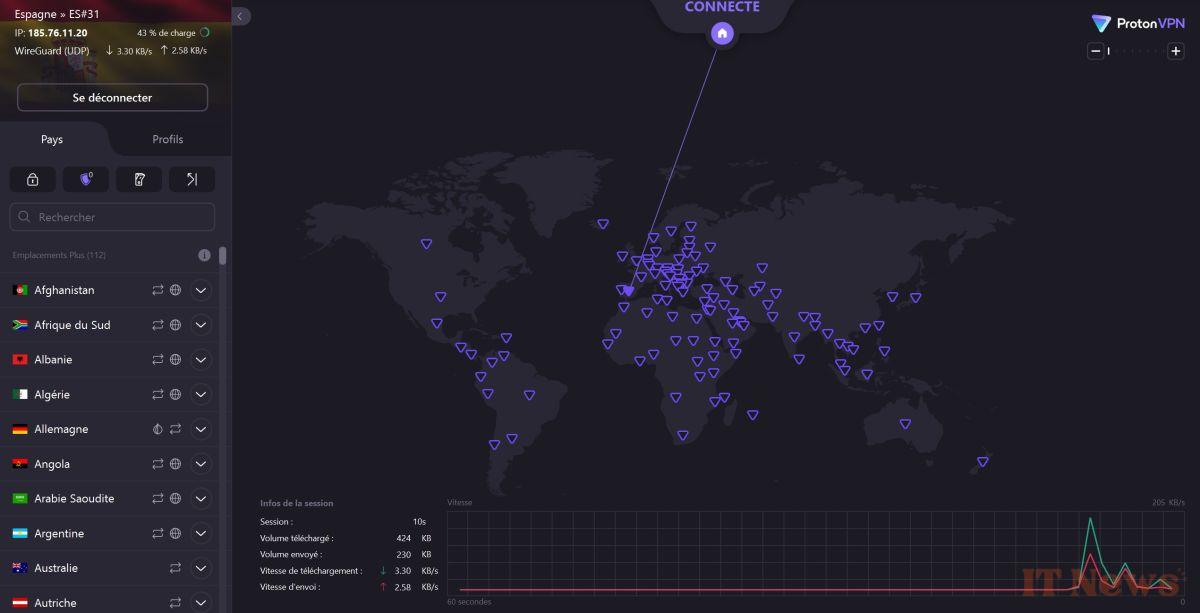
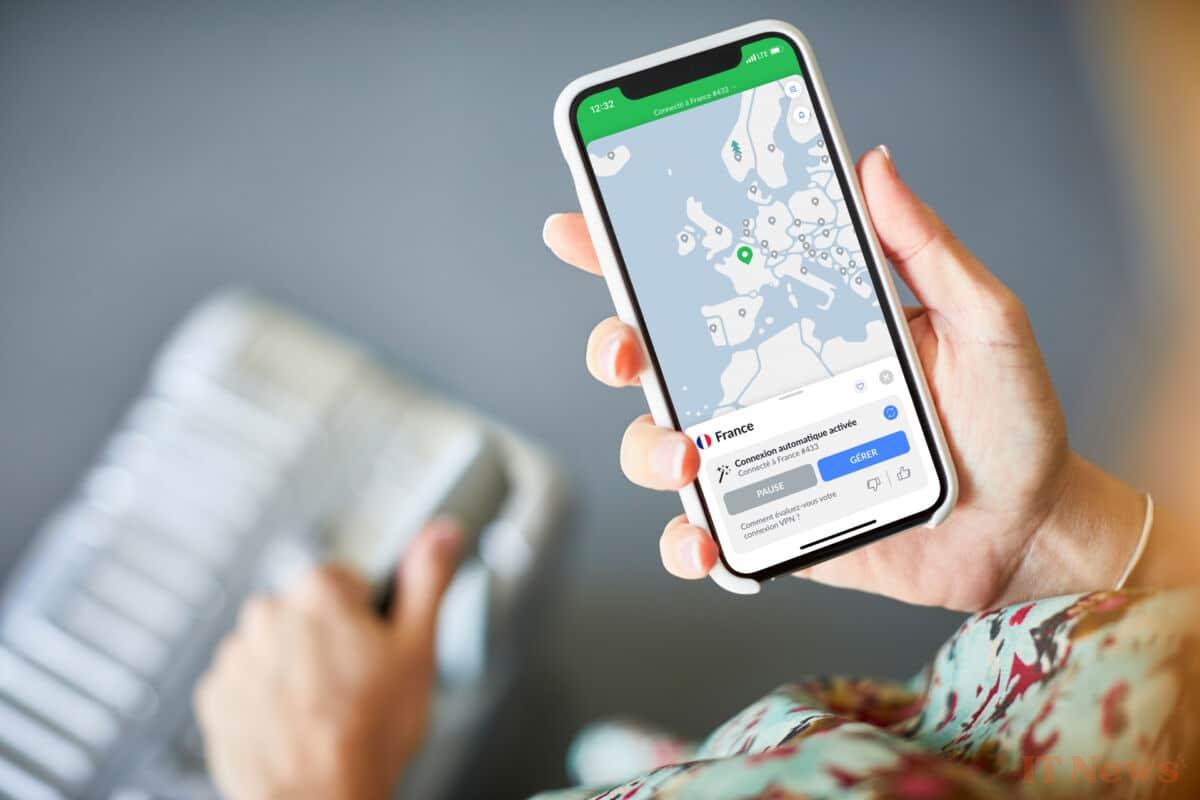
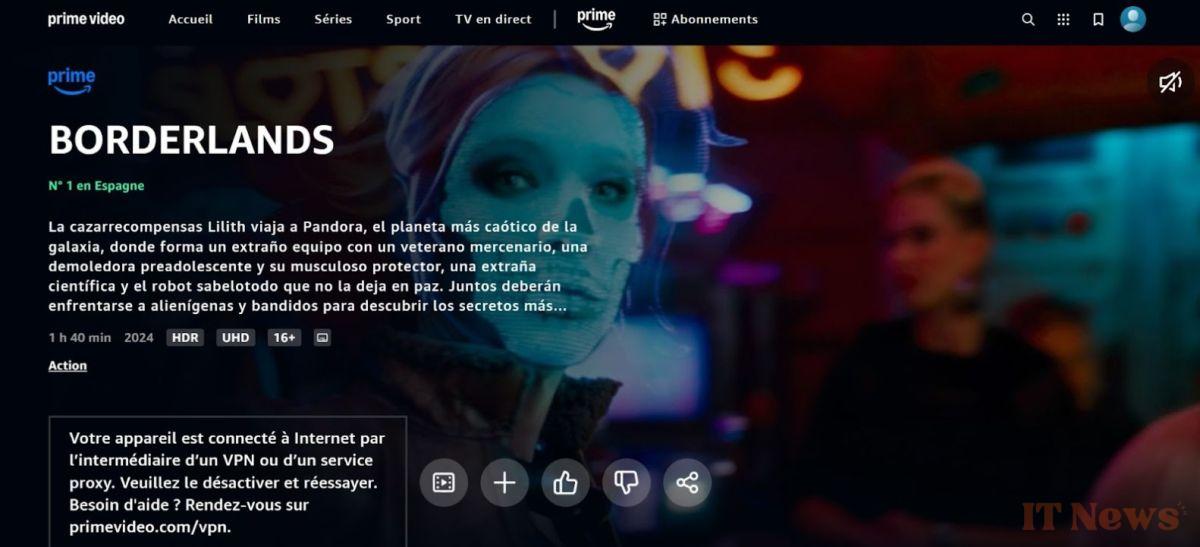
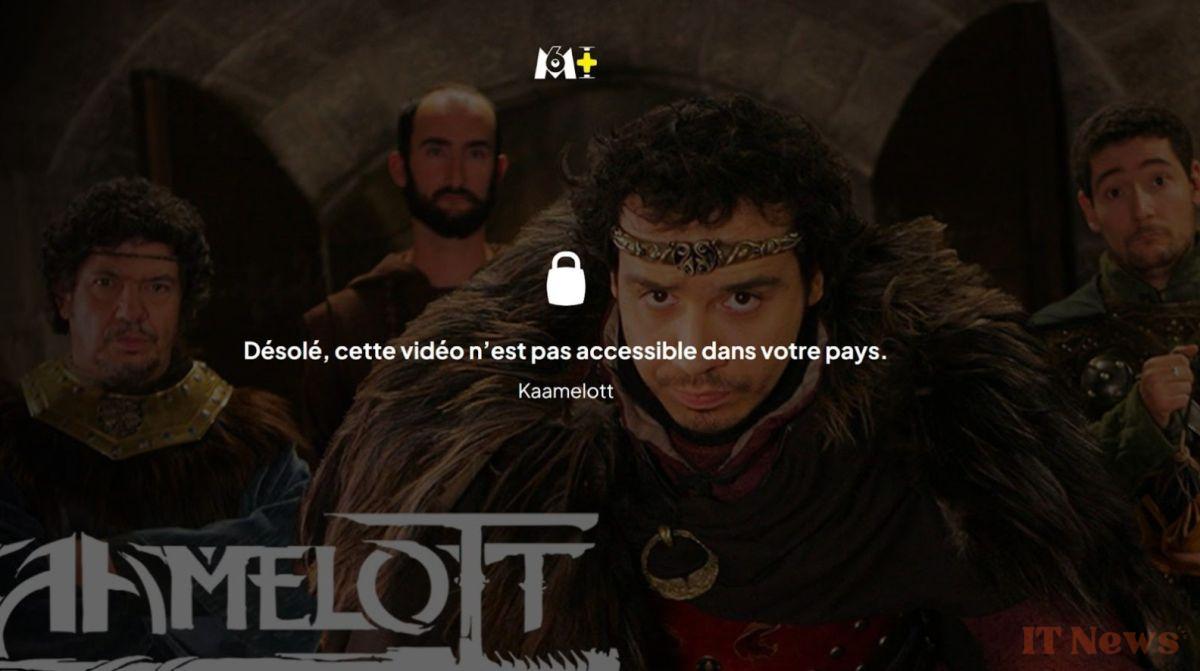

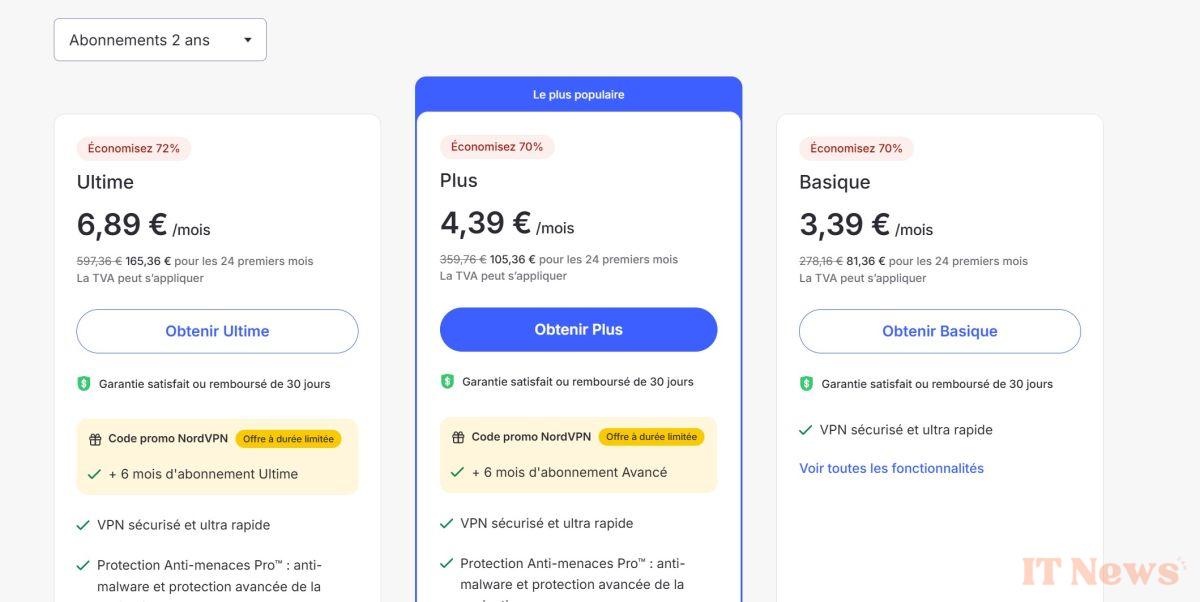


0 Comments