The Firefox web browser has been updated, and the least we can say is that Mozilla has pulled out all the stops. Firefox 137 comes with many new features, some of which will delight many. Included in this major update, Firefox (finally!) introduces tab groups, a brand new, redesigned and much more comprehensive address bar, as well as new features for PDF files.
Firefox 137 finally groups your tabs
It was about time! Firefox is finally catching up by rolling out tab groups in version 137, a feature that has been around for a long time with competitors like Google Chrome.
The feature, which is still in the experimental stage, is currently being rolled out and will arrive gradually for all users. With it, you can organize your open tabs in the browser by group. To do this, you can directly overlay one tab on another to create a group. You can then, if you wish, rename this group and assign it a color. You can then easily add other tabs to a group from the context menu when you right-click on a tab.
All tab groups are saved and can be reopened later after being closed.
If the feature is not yet available for you, you can force its activation by going to the about:config page. After clicking Accept the risk and continue, search for browser.tabs.groups.enabled and change the value False to True (by clicking the button at the end of the line, on the right). After a clean restart of Firefox, you should be able to use tab groups.
A brand-new address bar
Firefox 137 introduces a brand-new address bar. Redesigned, it includes new features to help you search for anything, right from the address bar. Mozilla has integrated a unified search button that you can click to switch between search engines. You can of course run queries on traditional search engines (like Google, DuckDuckGo or Bing), but also on other platforms, like Ebay and Wikipedia.
Furthermore, when you enter your search keywords in the address bar, Firefox now stores them to make it easier for you if you want to refine your search. Depending on the context of use, Firefox can also suggest certain actions by displaying secondary buttons.
Similarly, the browser can now suggest a contextual search. After detecting whether the page you are visiting has its own search engine, Firefox can offer you the option to search for content directly on it from the address bar. If you use this function at least twice, Firefox will offer to add the search engine to the browser.
Note that you can enter @ directly in the search bar to select the search mode you need. You can then directly access your favorites or your browsing history by entering @bookmars or @history.
Furthermore, you can quickly perform calculations directly from the address bar. This turns into a calculator as soon as you submit an operation to it, and you can even copy the result obtained directly to your clipboard.
Again, this new address bar is being rolled out gradually to users. You will therefore have to be a little patient if it is not available immediately after installing the update on your machine.
New features in PDF management
Another interesting new feature of this update is that Firefox 137 can now identify all the links present in a PDF document opened in the browser and transform them into hyperlinks. You can therefore click directly on a URL displayed in a PDF to open it in a new browser tab.
Finally, the annotation module of the PDF reader integrated into Firefox welcomes a new very practical tool. You can now apply a handwritten signature to your PDF files from Firefox. The icing on the cake is that you can save your signatures to reuse them later.



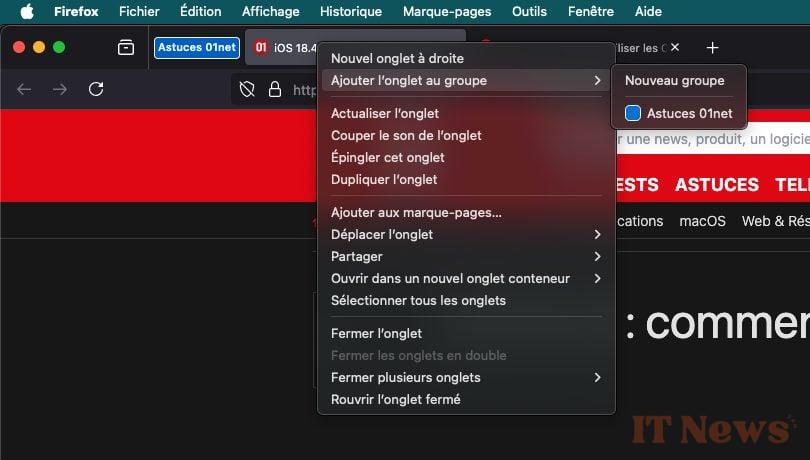
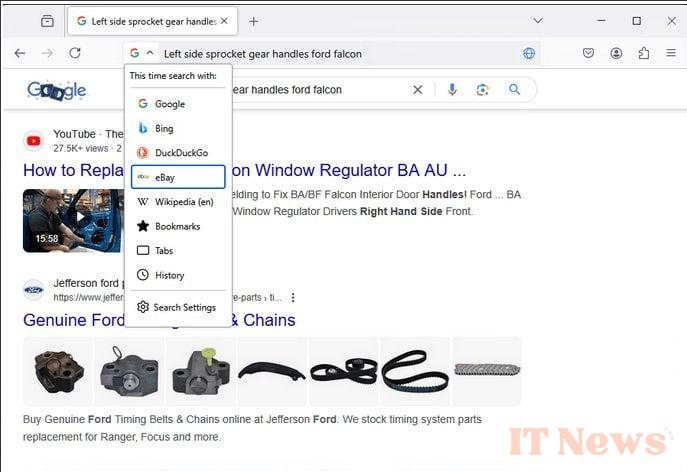
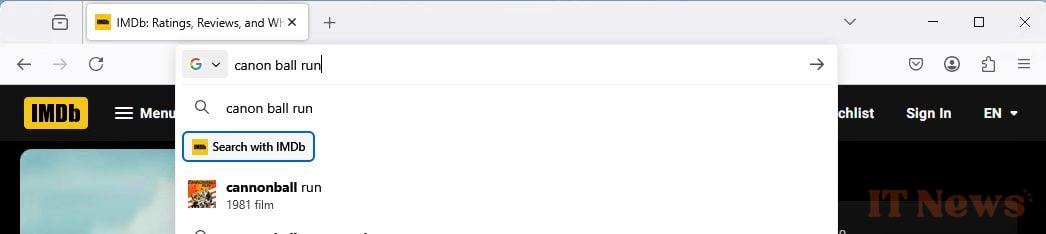
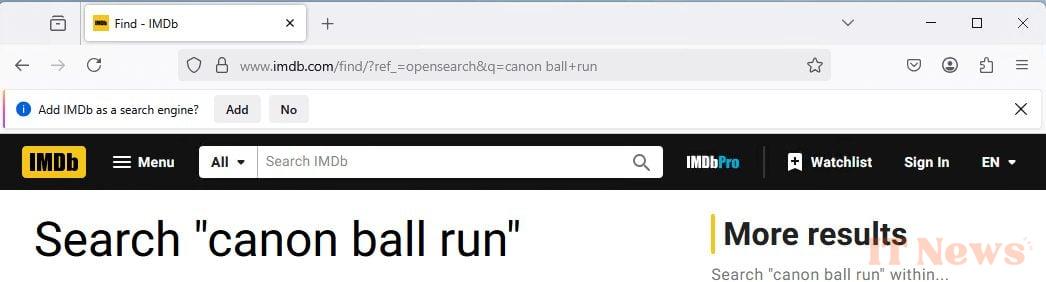
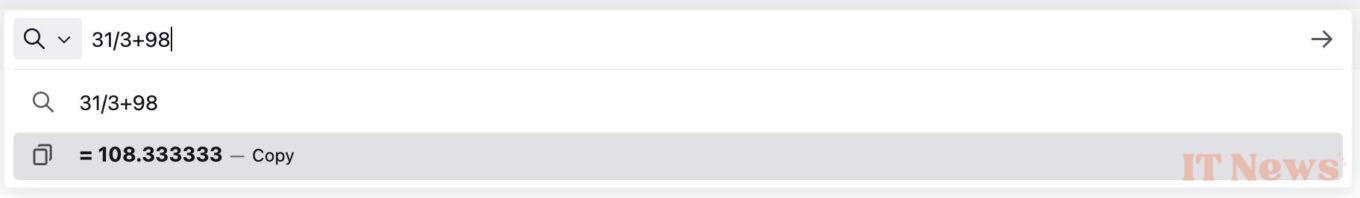
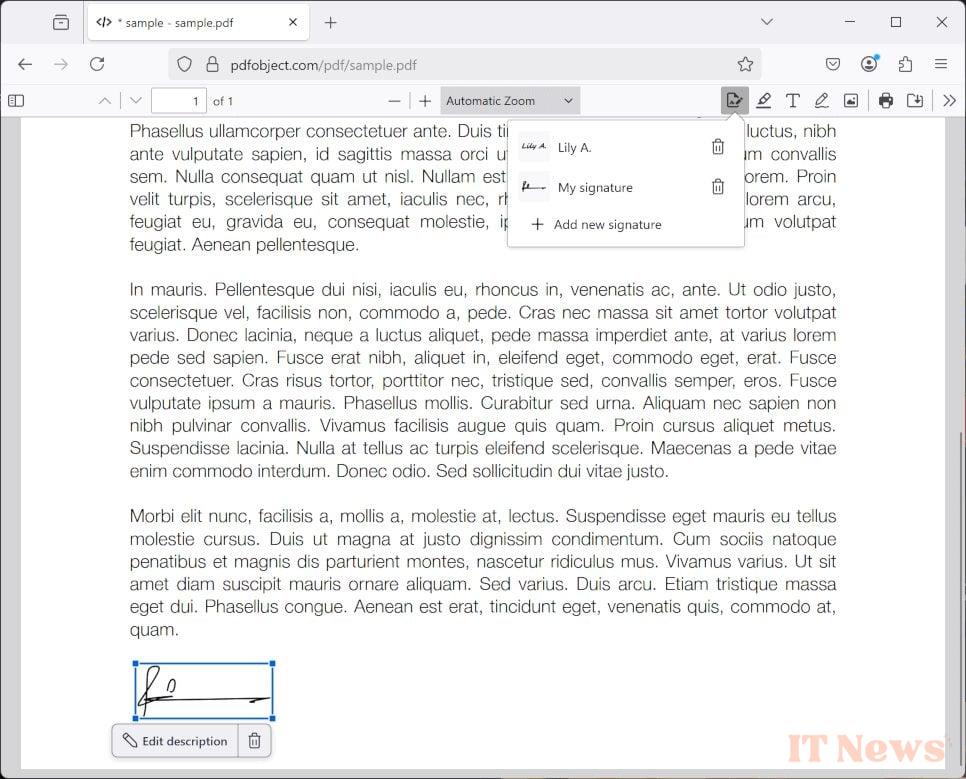

0 Comments