Google is integrating a new feature into its AI tool NotebookLM. It can now search for the documents you need by itself. No more long hours spent manually collecting your sources.
Artificial intelligence is gradually transforming the way we work, and Google is now integrating it into almost all of its services. Research, writing, messaging, or organization: each tool benefits from automatically generated functions. With this in mind, the company has launched NotebookLM, a research assistant capable of summarizing documents, extracting information, and organizing ideas. Designed for students, researchers, or professionals, this tool is based on Gemini, the AI already present in Gmail, Google Docs, and even Android.
Until now, one of its main limitations was the requirement to provide the documents to be analyzed themselves. The user had to manually import their own sources, whether texts, PDFs, or notes. This was an essential but restrictive step, especially when you don't yet have specific content to use. This limited its use to projects that were already well-structured or to users with access to document databases.
NotebookLM becomes more autonomous thanks to its intelligent document search
Now, this constraint disappears. A new “Discover Sources” function has just been added to NotebookLM. It allows the tool to automatically search for relevant online sources, simply based on a description of the subject. In concrete terms, you just need to indicate what you are looking for and the app will suggest up to ten documents from the web, whether articles or PDFs. You can then select a few, or import them all, for the AI to build on. The entire process remains integrated into the service's interface, eliminating the need to juggle multiple tools or browsers.
This development makes the tool much more flexible, especially for projects starting without a solid documentary base. NotebookLM will find relevant documents, summarize them, and answer questions by citing their sources. Unlike some AI features recently added to Google Docs, this intelligent search is completely free. And for those who want to be guided, an "I'm feeling curious" button allows you to generate a random topic and then automatically find corresponding documents. This approach makes exploring new topics simpler, but also more accessible to a non-expert audience.

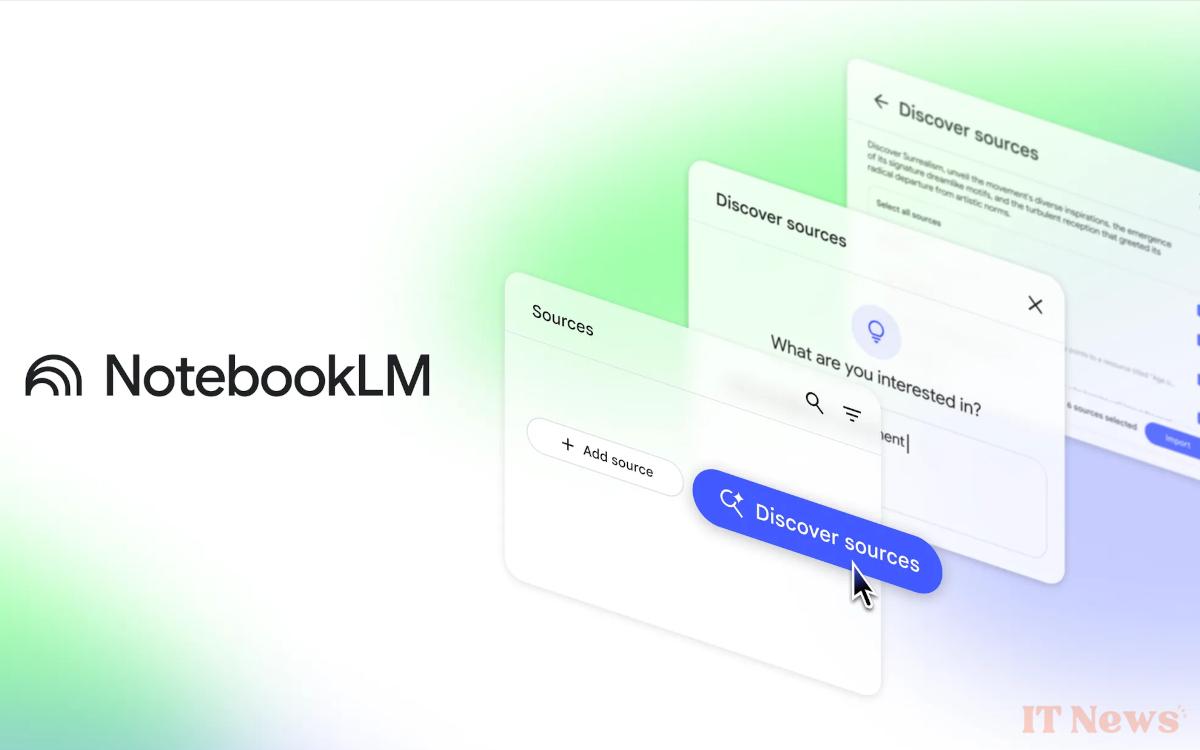
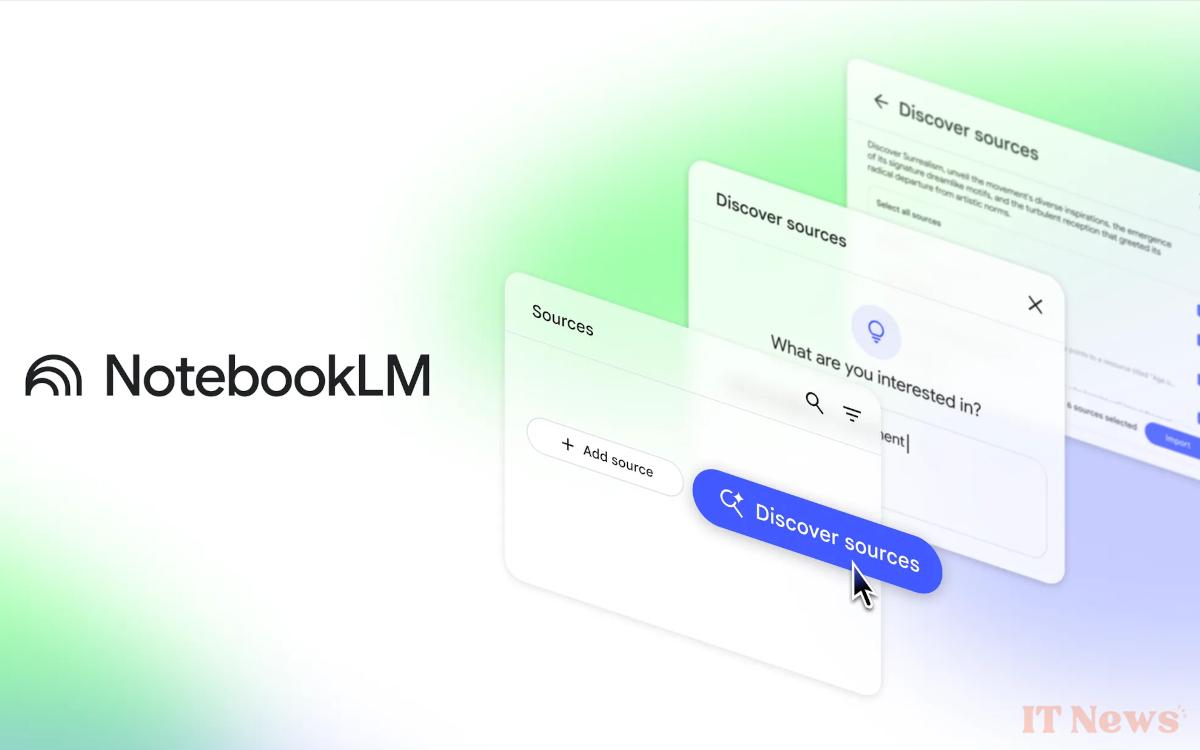

0 Comments