Is the DAZN streaming platform no longer suitable for you, or do you feel that the price of the offer does not meet your expectations? In this article, we will give you the different steps to follow to cancel your subscription.
Since the summer of 2024, DAZN has become the main broadcaster of the French Ligue 1 football championship. In addition to Ligue 1, the British streaming platform also broadcasts Betclic Elite (basketball), PFL (MMA), and the Women's Champions League (football) and the Jupiler Pro League (football).
Over the months, the “Netflix of sports” has faced a lot of criticism in France, particularly because of the price of subscriptions deemed too expensive. The price could indeed reach 64.99 euros per month before the start of the school year in September 2024.
In March 2025, DAZN France partnered with McDonald's to offer thousands of End of Season Passes, which corresponds to a free subscription for a period of 3 months. The monthly subscription in question costs 39.99 euros.
With a subscription costing less than 40 euros per month and the risk of no longer watching Ligue 1 in the coming seasons, these two reasons may push you to want to leave DAZN, temporarily or permanently.
How to cancel your DAZN subscription from your customer area?
Cancelling your DAZN subscription is quite simple. Without further ado, here's how to do it:
- Go to dazn.com/fr-FR/signin from your favorite web browser
- Enter the email address and password associated with your DAZN account to log in
- Click the Sign In
- Click the button related to your user account, located at the top right of the page
- Under “My Account,” click on DAZN Subscription
- Click on View Plan Details
- Click on Manage subscription then Cancel subscription
- Choose the reason for cancellation from ten possible choices
- Finally, click on the Continue Cancellation button. Or if you change your mind at the last minute, you can click on Keep DAZN Service.
For your information, cancelling your DAZN subscription cannot be done from the platform's mobile app. Indeed, after tapping on your profile icon and then on “My Account,” the service redirects you to dazn.com/fr-FR/signin and then asks for your login details. To cancel your subscription, you must follow the steps mentioned above.



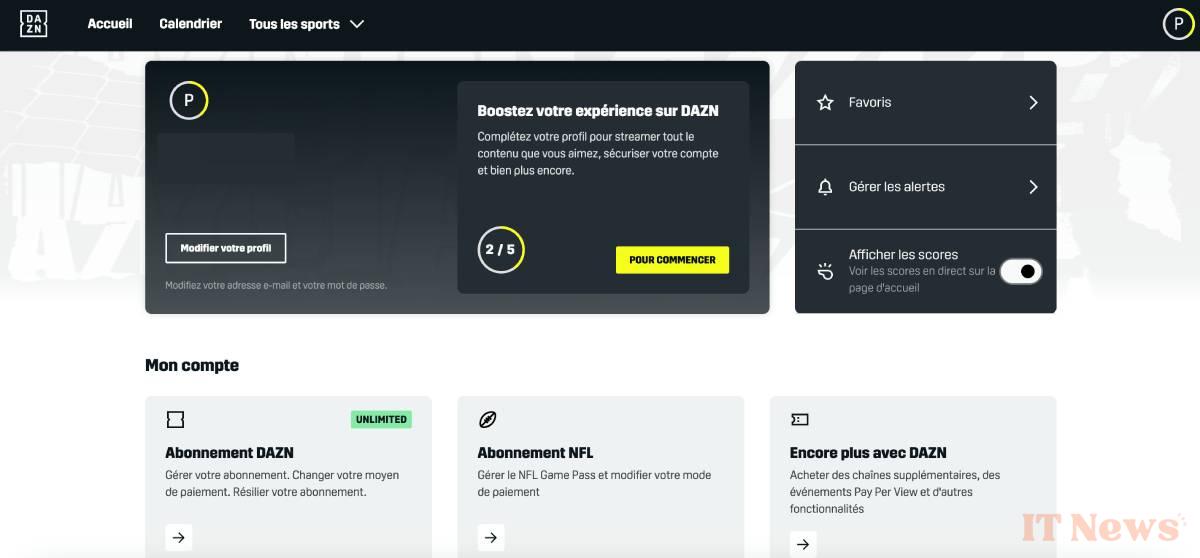
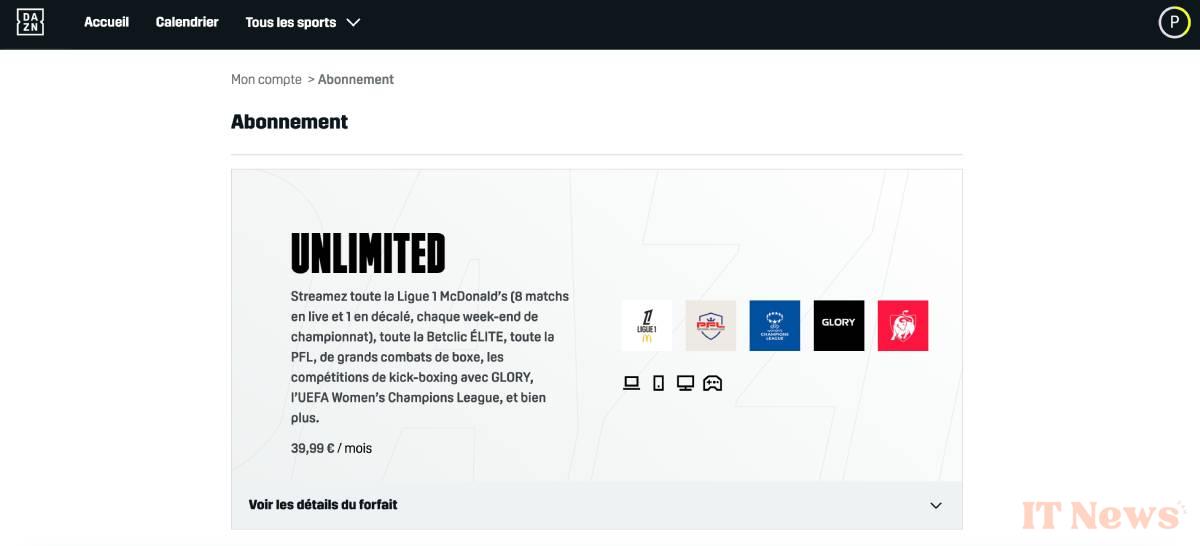
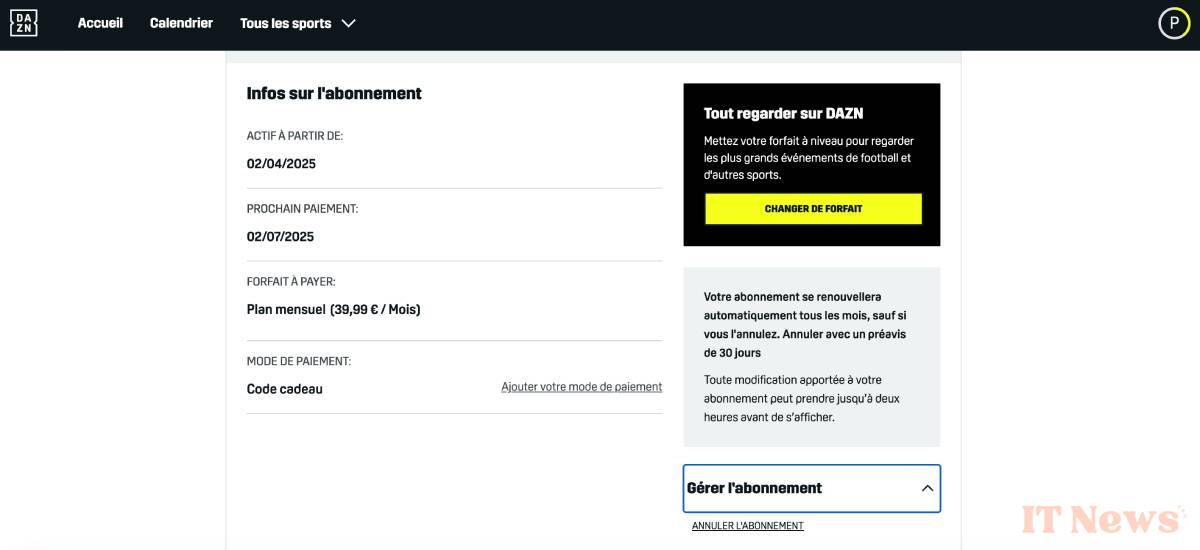
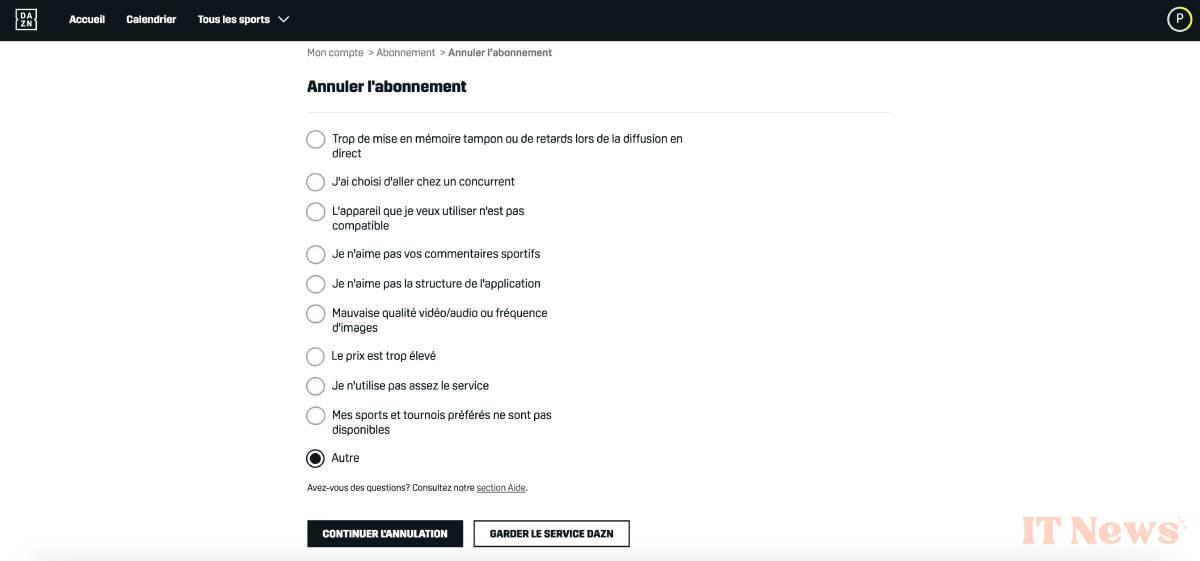

0 Comments