Google didn't wait for the very special feature in Android 16 to deter thieves: since Android 15, the company has offered automatic locking by theft detection (called Theft Detection Lock in English). Google presents it as a feature based on machine learning. This system is supposed to automatically lock the device when it detects signs of theft, such as sudden movements typical of a snatch theft.
For some users, the feature is proving a little overzealous. Several reports indicate that it frequently activates... for no good reason.
An (overly) reactive lock
This theft-detection lock was one of the new theft protection features in Android 15 introduced in October 2024. To find out how to activate it, you can follow our guide.
That said, there's no guarantee that you'll really want to do it after reading the testimonials that follow. On Reddit, a certain TheBlueingPugNinja writes: "I was sitting on the bus when the theft detector detected a theft and locked itself for no reason. Lol." He's apparently not alone. The thread is full of stories of these everyday dramas. Among them, this chilling one from BobBartBarker: "He does it several times a day at my house. But I walk fast.»
Let's admit that there are worse things in life. Nevertheless, if experienced frequently, this inconvenience can quickly become tiresome. Above all, a user doesn't expect a feature that's supposed to protect them to end up ruining their daily life.
A poorly tuned algorithm?
As reported by Android Authority, which recounts this dark affair, the Theft Detection Lock relies largely on data from the smartphone's accelerometer. The typical case? A smartphone snatched with one hand and shaken in all directions by a fleeing thug. This is also the storytelling used by Google to promote its feature. The October article describes the misadventure of a certain Janine Roberta Ferreira, victim of a car door theft.
However, our colleague notes that the first tests showed that the protection had rather difficulty detect real attempts; that it was even a little too lax. Could Google have adjusted the algorithm, but made it too sensitive? Afterwards, nothing prevents you from testing the feature on your model; even if it means deactivating it later if it causes a series of errors.
Source: Android Authority

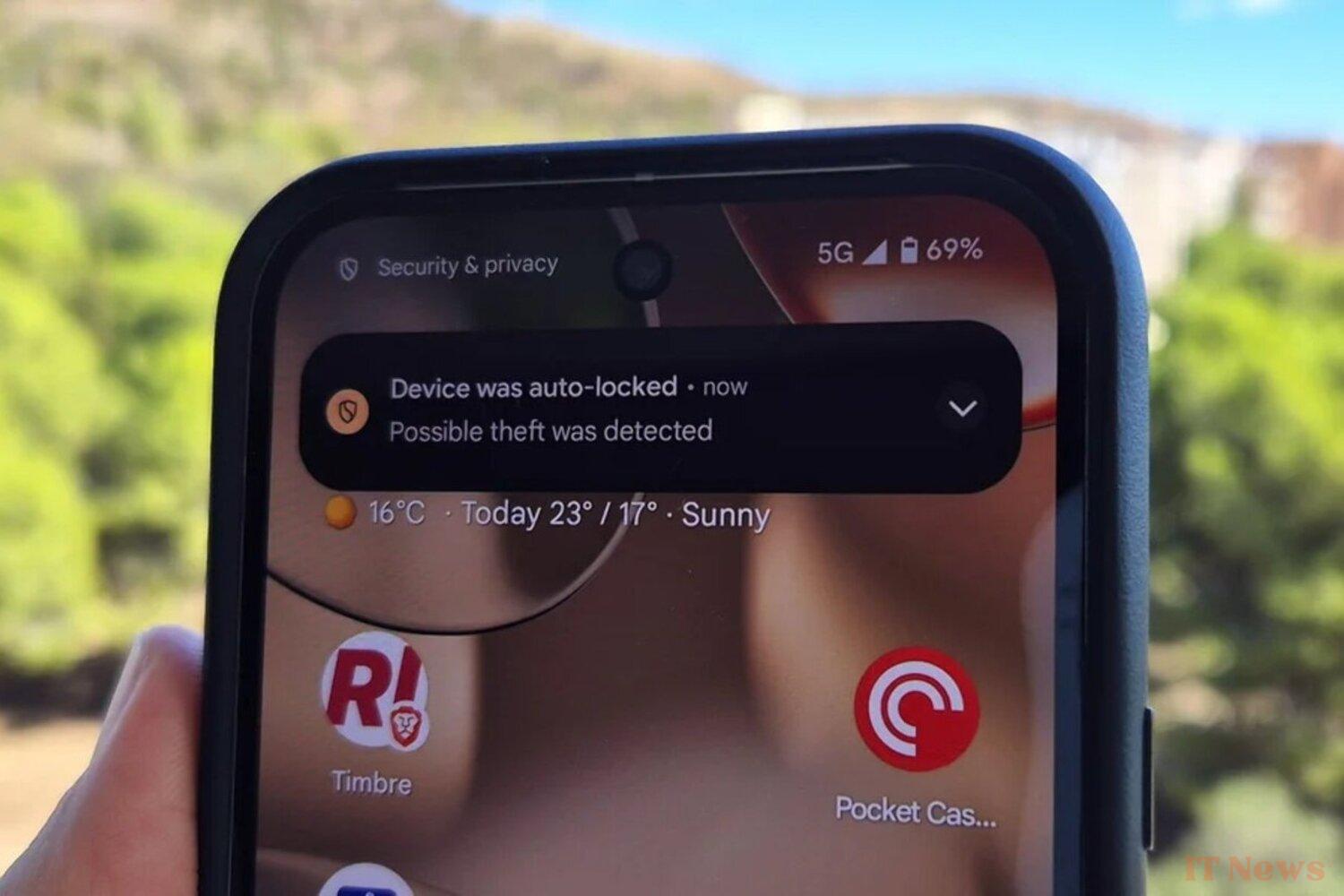

0 Comments