Apple never gave users a choice. If you wanted to use a GPS navigation app on an iPhone, you had to go through Apple Maps. All other alternatives (Google Maps or Waze, to name a few) had to be downloaded by the user. Another delay compared to Apple Maps was that they weren't the default solution.
But everything has just changed. While the rules to fight Apple's monopoly are bearing fruit in Europe, Google has just offered iPhone users the option of making "Maps" the default solution. This small update This update, which may seem like nothing, is part of a series of changes requested by the European Union.
It is intended to give users more freedom, to the detriment of Apple. In fact, the Apple brand allegedly "abused" its dominant position to gain an advantage. The European courts recognized that, with its dual role (designer of smartphones and applications), Apple had an advantage over its competitors, artificially promoting its own services.
Many users have been asking Apple for years to give free rein to third-party applications. They claim that Google Maps is more structured, that it provides better directions and real-time traffic information.
How to have Google Maps as the "default" solution on iPhone?
To be able to install third-party apps as the default solution on your iPhone, it must still be compatible with iOS 18.4. The update is not yet available at the time of writing. It is expected to arrive sometime in April 2025.
Once the update is complete, your iPhone's settings should include a new setting for default apps. It will then be possible to choose Google Maps instead of Apple Maps. iPhone users will also be able to change their default messaging app. WhatsApp could then replace iMessage, rekindling competition between the two services.
In total, five "services" are affected by this opening to third-party applications. In addition to GPS navigation and sending messages, email management, passwords, and payment options are also affected by this update.
To access these default app changes, users must follow the following path: Settings> Applications> Default Applications.


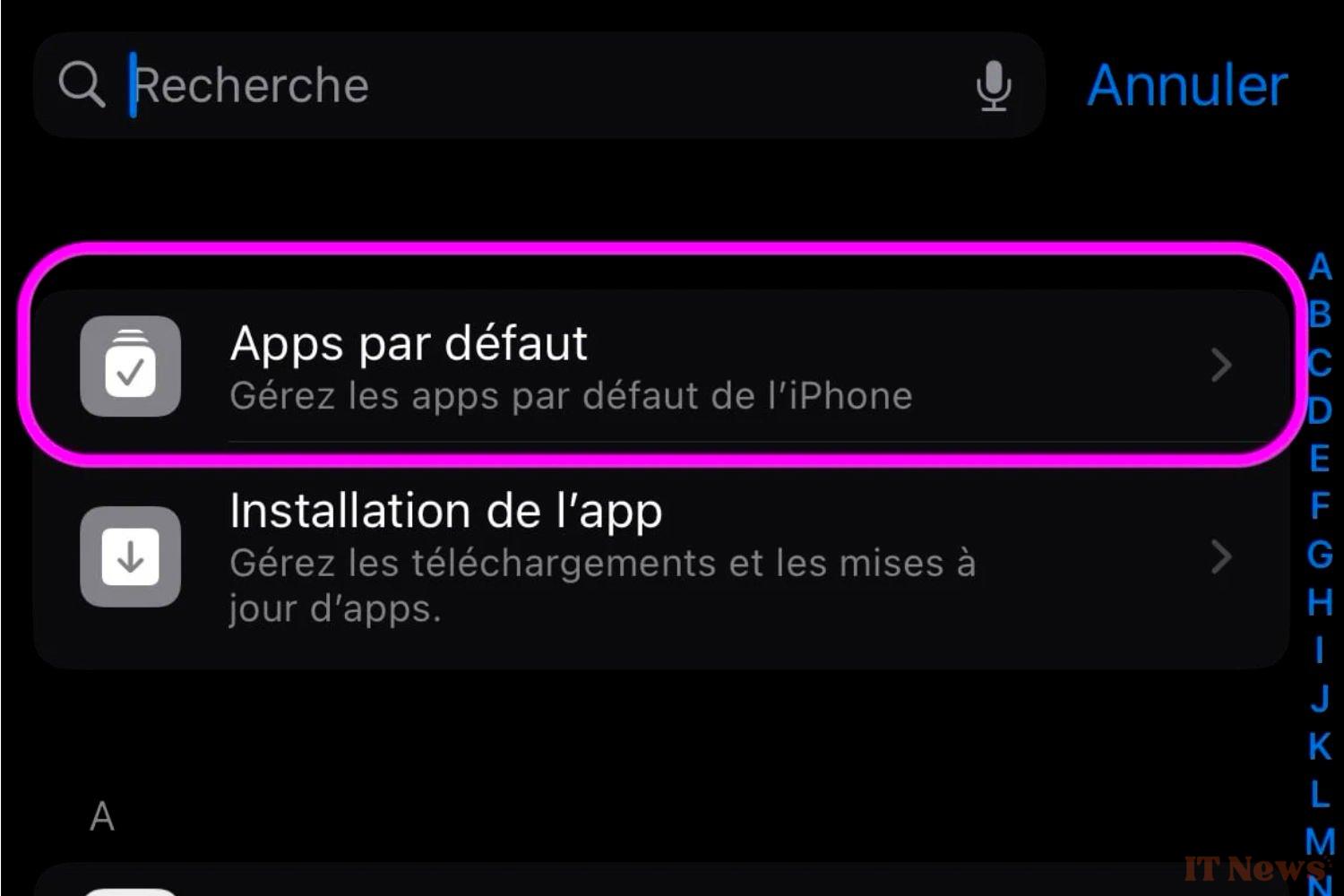

0 Comments