In 2023, we had the opportunity to test the ASUS ROG Ally. This time, the Taiwanese manufacturer is back in the spotlight with a more powerful and premium version: the ROG Ally X. After several weeks of use, what conclusions can we draw? Is it really worth the 280 euro price difference compared to the classic version? Can it really be an alternative to a laptop and the Nintendo Switch? Answer!
A more expensive version but...
Among the first alternatives to the Steam Deck, the Asus ROG Ally has established itself as a benchmark. Its successor, the ROG Ally X, available at 899 euros, improves on the formula with several notable developments: a redesigned chassis, a larger and more durable battery, as well as faster memory and double the storage capacity. Its price is much higher than the original model, and may raise doubts. What justifies such a difference?
Heavier for its own good
First, the Ally X is a bit heavier at 675g, or 11.5% more than its predecessor, which is mainly due to a larger battery. However, the difference remains minimal in the hand, and the console retains good ergonomics. During a presentation, the ASUS team explained to us that significant work was done internally to optimize the grip and improve weight distribution.
Much better ergonomics
In fact, the Asus ROG Ally X slightly changes its design philosophy. The weight is now more concentrated towards the bottom, which naturally encourages you to support it with your little fingers during long gaming sessions. A detail that can quickly become tiring. Fortunately, the handles are thicker and more ergonomic. They fill the hand better and offer a more comfortable grip. But if you prefer a thinner and lighter format, like that of the first ROG Ally or a Nintendo Switch, you might appreciate this change less. This model is a little closer to the Steam Deck, while remaining more compact and more manageable. At the same time, Asus has revised the layout of the buttons and analog sticks. The goal? Greater comfort and responsiveness.
The changes aren't immediately obvious, but you can feel them in-game: the layout of the sticks and buttons has been redesigned to improve ergonomics and responsiveness. The left stick, slightly lower, is more accessible, while the right stick, closer to the buttons, allows for faster transitions between actions. The more robust main buttons offer better tactile feedback, making each press more satisfying. Meanwhile, the directional pad has been completely redesigned for increased precision, especially on diagonals, facilitating sequences and complex movements. Finally, the firmer analog sticks provide additional resistance, ensuring better control and more precise movements.
Ultimately, these small adjustments make the experience smoother and more enjoyable, especially for games requiring great precision.
More practical and better thought out for connectivity too
Asus has redesigned the port layout to make the Ally X more practical for everyday use. Gone is the proprietary eGPU port, which disappears in favor of a more functional design. Instead, there are now two USB-C ports, offering more versatility for charging and accessories. The headphone port and microSD reader have been moved to the right, making them easier to access. Another notable improvement: a new ventilation system has been added to the center for better cooling, ensuring more stable performance over long gaming sessions. These adjustments make the device more practical and better optimized for intensive use. You can clearly feel the difference in your hand, where the first version tended to overheat. This new cooling also has a very positive impact on battery life, which we'll come back to later.
What about power and battery life?
While the Asus ROG Ally X has changed in many ways, its processor hasn't. It retains the already powerful Z1 Extreme chip, without any CPU or GPU updates. As the manufacturer confirms, it's already the most powerful chip on the market, so why change? ASUS preferred to improve the weak points of the first version, and one of the main criticisms of the first model was battery life. Asus has therefore taken the lead by doubling the battery capacity to 80WHr. This significant improvement translates into much more comfortable battery life. In real-life use, the console offers significantly improved playtime, notably surpassing the Nintendo Switch during long gaming sessions, including on the go.
Asus has also revised its three power consumption modes:
- Silent Mode: approximately 4 hours of battery life
- Performance Mode: nearly 3 hours
- Turbo Mode: approximately 2 hours and 15 minutes
A top-notch battery
Tests show that demanding games like RoboCop Rogue City in Turbo mode last around 1h50, while less demanding games can exceed 3h30. Asus has slightly reduced the power consumption of the most powerful modes to improve battery life without sacrificing too much performance. In practice, Performance mode seems to be the best compromise, offering good fluidity while extending the playing time. During our 720p video playback test, the console lasted 17 hours, almost double the previous model. This makes it an interesting device for multimedia or office use without a charger. Because yes, more than a game console, it is a mini laptop that can perform all classic office tasks. Just add a keyboard and mouse and you're ready to go.
More RAM and more suitable storage
The ROG Ally X doesn't just have better battery life. It now has 24GB of RAM, compared to 16GB on the previous version. This RAM is also faster (7,500 MHz), which can offer better fluidity, especially in games and demanding applications. Another major improvement: storage. With increasingly heavy games, the 512GB SSD of the first model was too small. Asus has therefore revised its copy by integrating a 1 TB SSD in M.2 2280 format. This is really good news, especially when you know that some AAA games exceed 100 GB of installation. With 1 TB of storage, there is no need to constantly juggle between installations and uninstallations.
A quality screen that does not change
The screen, meanwhile, remains identical: a 7-inch touchscreen with 1,920 x 1,080 pixels, with a 120 Hz refresh rate, ensuring a smooth and immersive experience. Comparatively, the MSI Claw has the same screen, while the Legion Go offers a larger panel (8.8 inches) and a higher definition (2,560 x 1,600 pixels).
How does it perform in games?
The ROG Ally X relies on power to appeal to demanding gamers. With its AMD Ryzen Z1 Extreme processor and Radeon RDNA3 graphics card, it positions itself as one of the most powerful laptops on the market. The difference with its predecessor is mainly felt thanks to its 24 GB of RAM, which improves fluidity in demanding games and allows for better multitasking.
In practice, the results are convincing. Cyberpunk 2077, in "Turbo" mode, runs around 40-50 FPS in 1080p with intermediate settings and FSR enabled. Elden Ring remains fluid with an average of 45 FPS, while Sea of Thieves stabilizes around 50 FPS in "Performance" mode. For less demanding games like Manor Lords, the "Silent" mode is more than enough and allows you to play for more than 3 hours. So it's still a real war machine, even more so with its new RAM. A flawless product, however? Not quite...
Benchmarks
- Borderlands 3 (DLSS Quality, 1080p, Turbo mode) → 80 FPS
- Kingdom Come: Deliverance 2 (1080p High, FSR, Turbo mode) → 45-50 FPS
- Cyberpunk 2077 (FSR, medium settings, Turbo mode) → 40-50 FPS
- Starfield (FSR enabled, medium textures, Turbo mode) → 40-50 FPS
A significant weakness
The main problem with the ROG Ally X remains Windows. Asus has improved its software, notably the "Command Center" interface, which provides quick access to essential settings. Armoury Crate, the in-house launcher, is also more stable. But Windows is still Windows... Navigating on a 7-inch touchscreen isn't always convenient. Opening a game can require several clicks, and some notifications can interrupt a session mid-fight. In short, SteamOS would work wonders on this device. In this, the Steam Deck is superior, but that's the only point.
Technical sheet
- Screen: 7-inch IPS (1920x1080, 120 Hz, 500 nits, FreeSync)
- Processor: AMD Ryzen Z1 Extreme (8 cores, 5.10 GHz)
- RAM: 24 GB LPDDR5X
- Storage: 1 TB SSD NVMe
- Graphics card: AMD Radeon RDNA3
- Battery: 80 Wh
- Connections: 2 USB-C ports, 3.5 mm jack, microSD reader
- Weight: 678 g
- Operating system: Windows 11
- Price: 899 euros



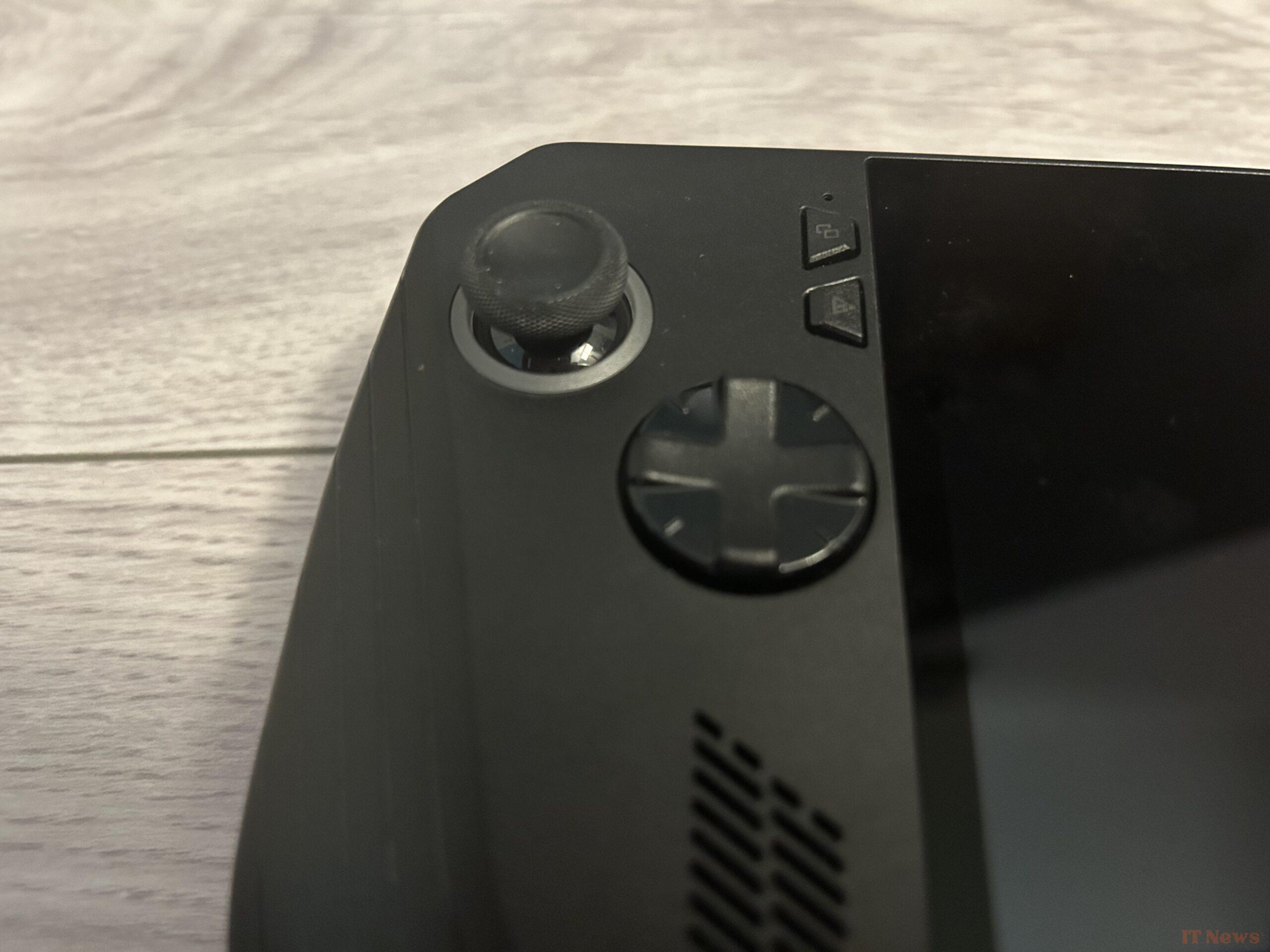
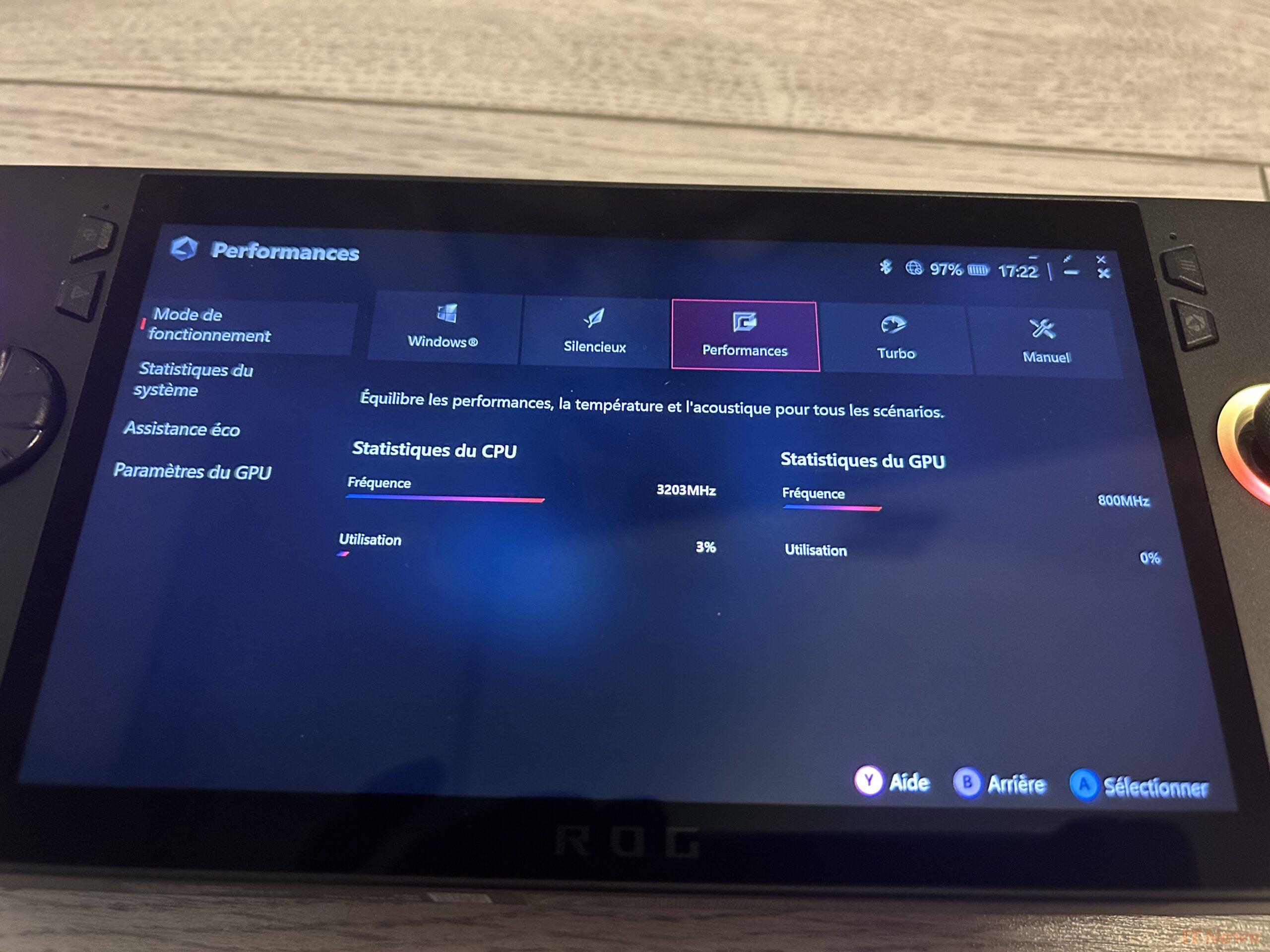

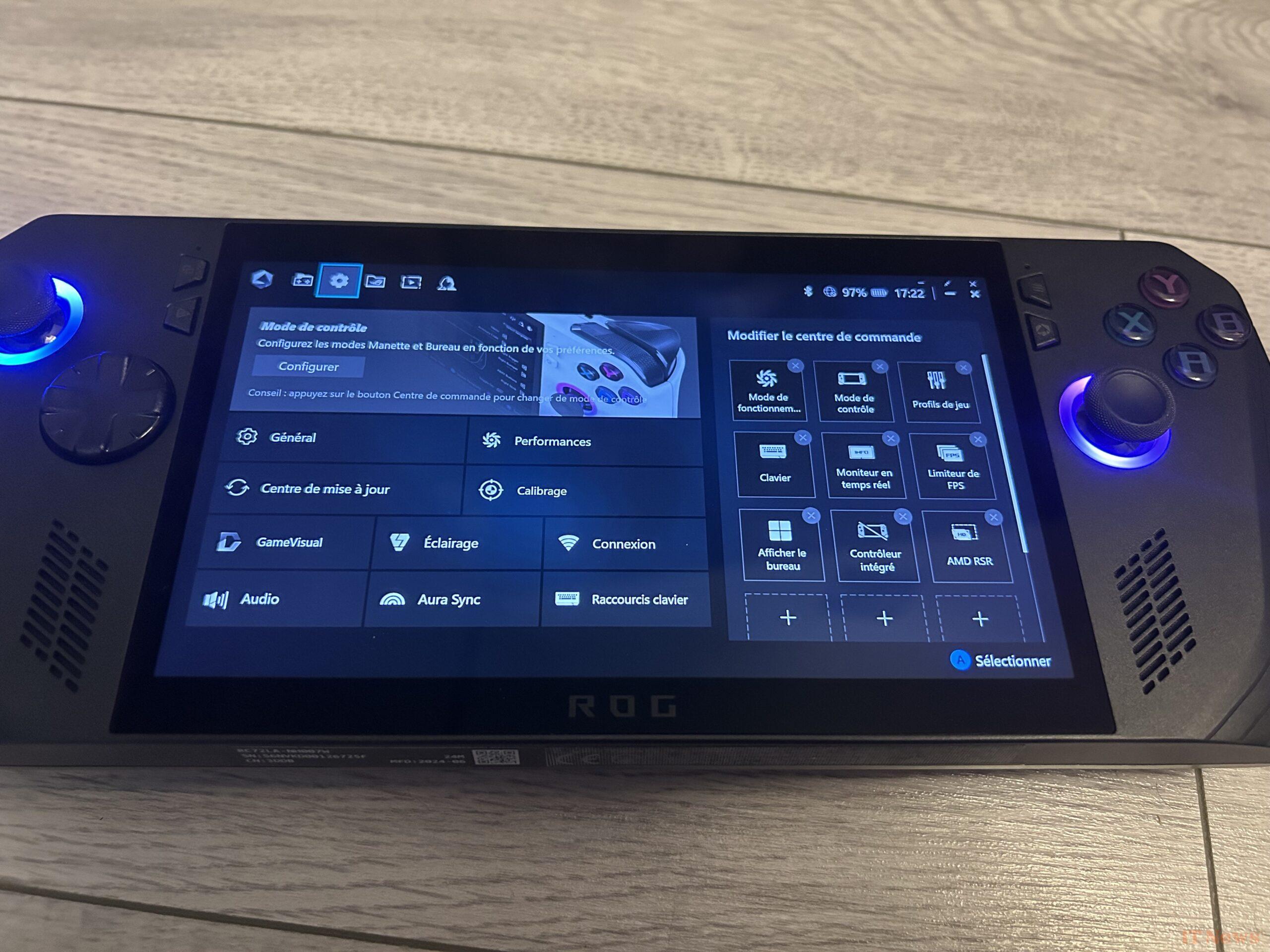


0 Comments