Quick Share, the file sharing tool built into Android, is getting more flexible with the addition of a QR code mode. This system allows users to quickly share files by simply scanning a code, without requiring any prior configuration between devices. The update is available now for compatible devices.
Google Quick Share gets better with QR code sharing
Previously called “Nearby Share,” “Quick Share” lets you share and receive content (images, videos, etc.) with someone, from any application. Today, Google is expanding the possibilities of Quick Share with the introduction of QR code-based sharing. Accessible via version 24.49.33 of Google Play services, this new feature allows you to send files to another Android device by generating a QR code.
To use it, simply open the Quick Share interface and select the “Use a QR code” option in the section dedicated to sharing with nearby devices. Once the code is scanned by another device, a link (quickshare.google) establishes the connection and starts the transfer. The same QR code can thus be scanned by several devices, allowing a file to be shared with several people simultaneously.
A welcome development for Quick Share
Quick Share, already well integrated into the Android ecosystem, allows you to share files with nearby devices or only with your own devices connected to the same Google account. However, the current function required users wishing to share a file with non-contacts to choose the “Everyone” mode, making their device visible to everyone for a limited period of 10 minutes.
With the QR code mode, Google fills this gap while strengthening security and ease of use. The feature integrates naturally into the Quick Share interface, without requiring any major changes to user habits.
Source: 9to5Google

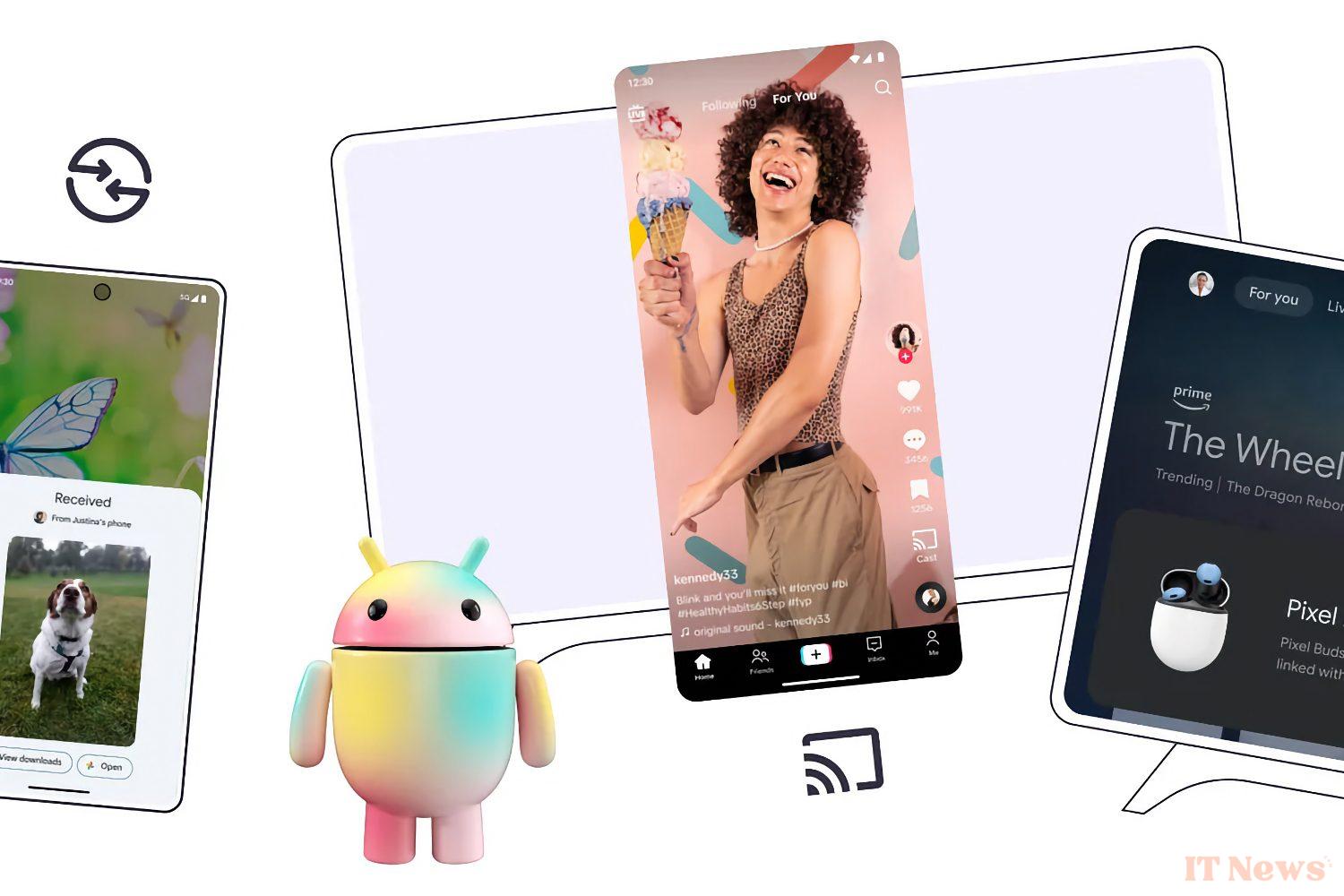
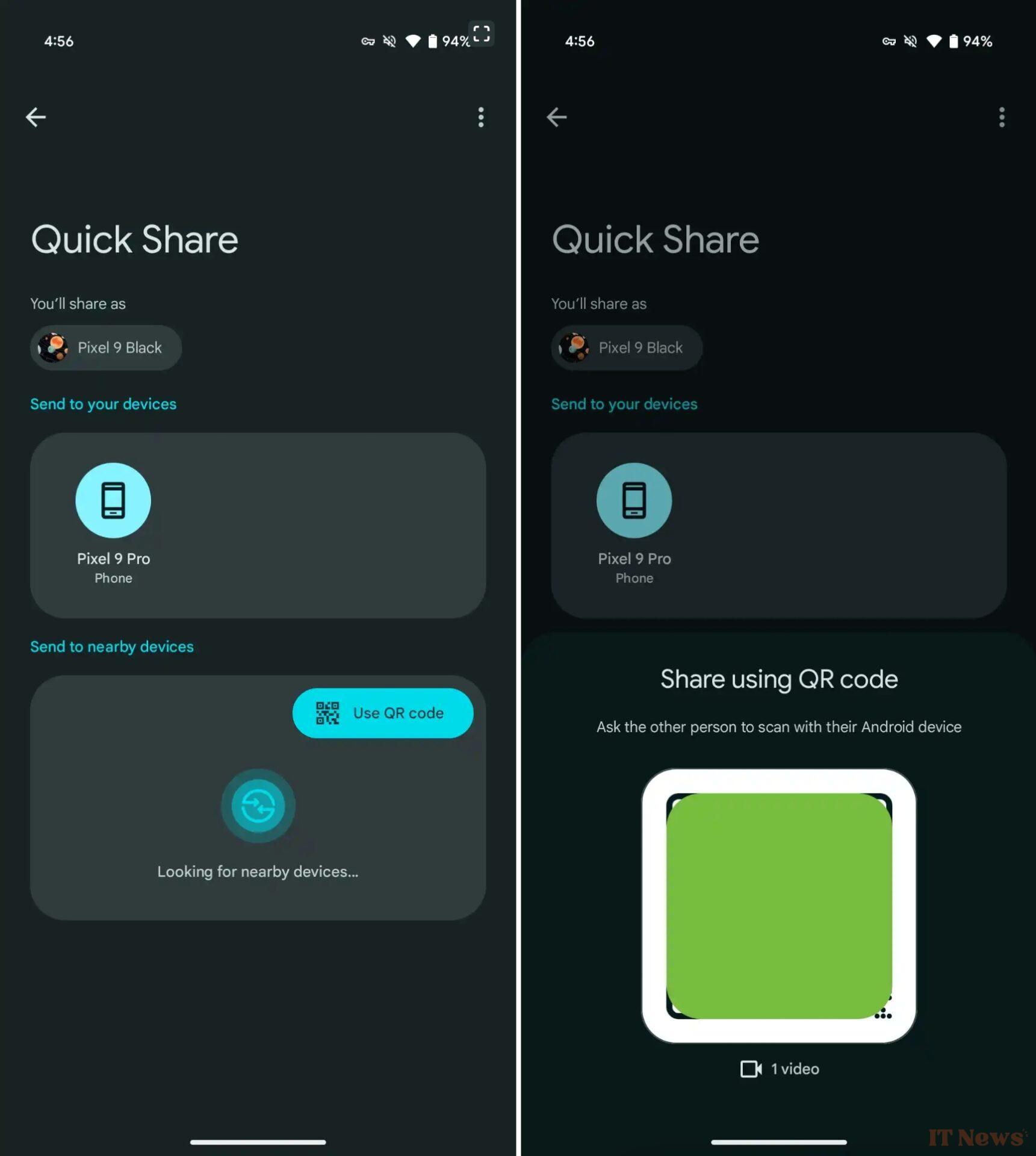

0 Comments